IntroductionSince KDE 3.2, applications can use a central framework for downloading and uploading media files such as wallpapers, game levels, spreadsheet templates and so on. The KNewStuff library is flexible enough to allow for both easy-to-use invocation and detailed control about what's going on. In this tutorial, 2 applications are highlighted to cover these cases: Kamikaze and KOrganizer.KamikazeAs an external KDE application, the very first task to do is to check whether the KNewStuff library is actually available. The code could use version checking (KDE_VERSION >= 3.2), but since the library must be linked in conditionally, an autoconf macro is provided here.All the application author has to do is to call AC_KNEWSTUFF in configure.ac, and then check for HAVE_KNEWSTUFF (defined in config.h) and use $(KNEWSTUFF) in the application's Makefile.am (which will be set to -lknewstuff if available). The source is modified as follows:
 The game Kamikaze provides an easy way to get new levels. 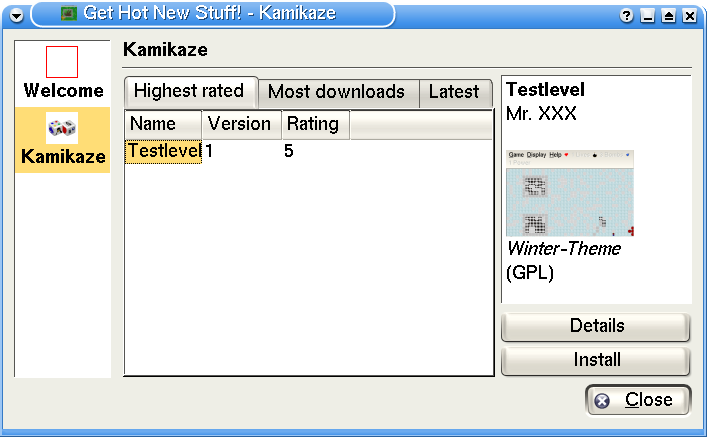 This is the dialog including only Kamikaze levels. KOrganizerKOrganizer is part of KDE CVS, and thus doesn't need to check for library availability. Furthermore, the application needs more fine-grained control over the installation of new content, especially an updated calendar view if new calendars are installed.Beside the steps mentioned above, the following is to be done:
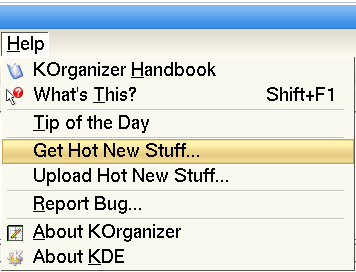 The help menu of KOrganizer containing the download and upload menu items. 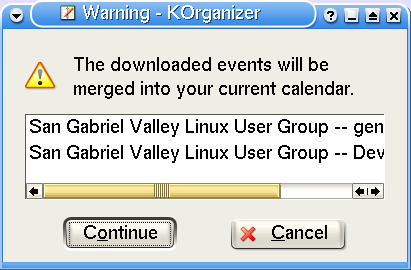 A dedicated KNewStuff-derived object can display additional information. 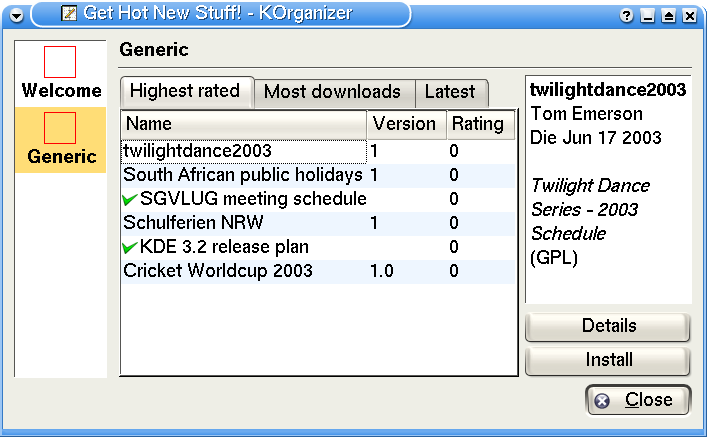 Installed items are marked with a green ok sign, while outdated ones are marked with a history icon. |